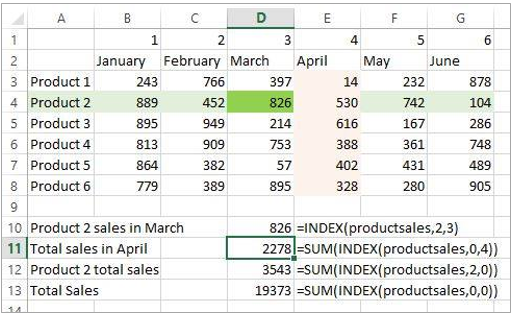INDEXဆိုတာ Excel ရဲ့ အသုံးဝင်တဲ့ referencing function တစ်ခု ဖြစ်ပါတယ်။ ဒီ function မှာ parameter သုံးခုလိုပါတယ်။ ပထမဆုံး parameter က reference လုပ်ချင်တဲ့ range, row offset (row အရေအတွက်), column offset (column အရေအတွက်) တို့ကိုထည့်ပြီးရင် အဲဒီထည့်ထားတဲ့ reference တွေနဲ့ ကိုက်ညီတဲ့ cell range ကို ဆွဲထုတ်ရနိုင်တဲ့အတွက် အဲဒီ cell range ပေါ်မှာ Sum function စတာတွေ ပြန်ထပ်အုပ်လို့ ရပါတယ်။
Format : INDEX(Ref_range, Row, Column)
ဒီ formula မှာ row offset နဲ့ column offset ကို ပြောင်းလဲ ထည့်ပေးပြီး လိုအပ်တဲ့ cell တန်ဖိုးကို ပြောင်းလဲနိုင်ပါတယ်။ ဥပမာအနေနဲ့
- range တစ်ခုလုံးမှာ ရှိတဲ့ cell တွေအားလုံးရဲ့ ပေါင်းလဒ်ကို လိုချင်တယ် ဆိုရင် index cell range ကို ပေးတဲ့ အချိန်မှာ row offset နဲ့ column offset နှစ်ခုလုံးကို 0 ထည့်ပြီး ပေးရပါမယ်။ INDEX(range or name, 0, 0)
- range ထဲမှာ ရှိတဲ့ column တစ်ခုရဲ့ row အားလုံး ပေါင်းလဒ်ကို လိုချင်ရင် row offset ကို ၀ ပေးပြီး လိုအပ်တဲ့ column offset ကို ပေးရပါတယ်။ INDEX(range or name, 0, column_offset)
- range ထဲမှာ ရှိတဲ့ row တစ်ခုရဲ့ column အားလုံးပေါင်းလဒ်ကို လိုချင်ရင် လိုအပ်တဲ့ row offset number ပေးပြီး column offset ကို ၀ ပေးရပါတယ်။ INDEX(range or name, row_offset, 0)
ပုံမှာ ဖော်ပြထားတဲ့ index formula တွေမှာ "Product Sales" က "B3:G8" ဖြစ်တဲ့ range ကို ကိုယ်စားပြုထားတဲ့ range ဖြစ်ပါတယ်။
- =INDEX(product sales, 2,3) က product sales range ရဲ့ row offset 2 , column offset 3 မှာရှိနေတဲ့ Product 2 ရဲ့ March လ sales 826 ကို ဆွဲထုတ်ပေးပါတယ်။
- = SUM(INDEX(product sales, 0,4) က product sales ရဲ့ column offset 4 ဖြစ်တဲ့ April မှာ ရှိနေတဲ့ row အားလုံး Product 1 ကနေ Product 6 ထိ အရောင်းအားလုံး ပေါင်းလဒ်ကို ဆွဲထုတ်ပေးပါတယ်။
- = SUM(INDEX(product sales, 2,0) က product sales ရဲ့ row offset 2 ဖြစ်တဲ့ product 2 အတွက် January ကနေ June column အထိ အရောင်းအားလုံး ပေါင်းလဒ်ကို ဆွဲထုတ်ပေးပါတယ်။
- = SUM(INDEX(product sales, 0,0) က product sales ရဲ့ row offset နဲ့ column offset နှစ်ခုလုံးကို မဖော်ပြထားတဲ့အတွက် product 1 ကနေ product 6 အထိရဲ့ January ကနေ June column အထိ ရောင်းအား စုစုပေါင်းကို ဆွဲထုတ်ပေးပါတယ်။
Index is the most popular referencing function in Excel. It receives 3 parameters such as range of reference, row and column offset and it returns the cell value for the parameters applied.
Format : Index(Ref_range, Row, Column)
Other than extracting a cell value of the referenced, Index has the following power.
- The whole range sum will obtain when applying row and column parameters to 0. =Index(Ref_range or Name, 0,0)
- The whole column sum will obtain when applying row parameter to 0, =Index(Ref_range or Name, 0, Column_number)
- The whole row sum will obtain when applying column parameter to 0. =Index(Ref_range or Name, Row_number, 0)
The range for the B3:G8 is named as "productsales" and it is used in the Index formula in the place of cell range for simplicity. Here are the Formulas for the results.