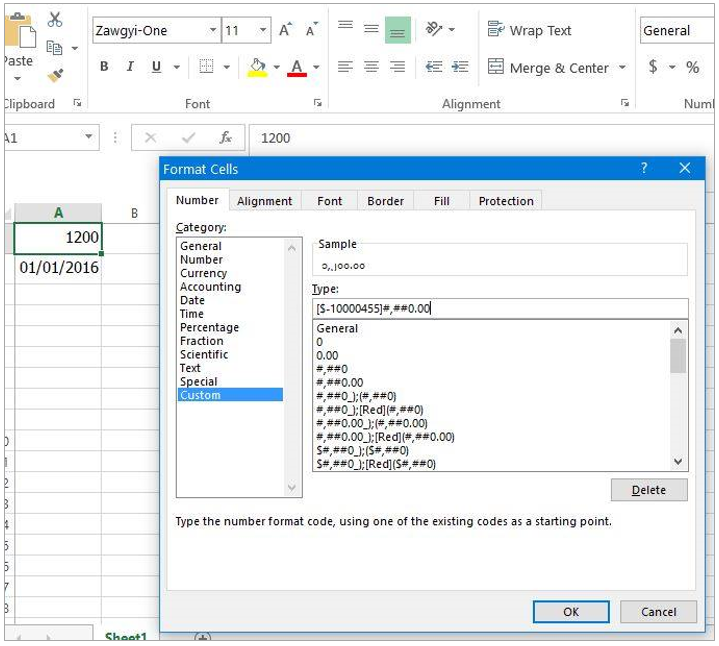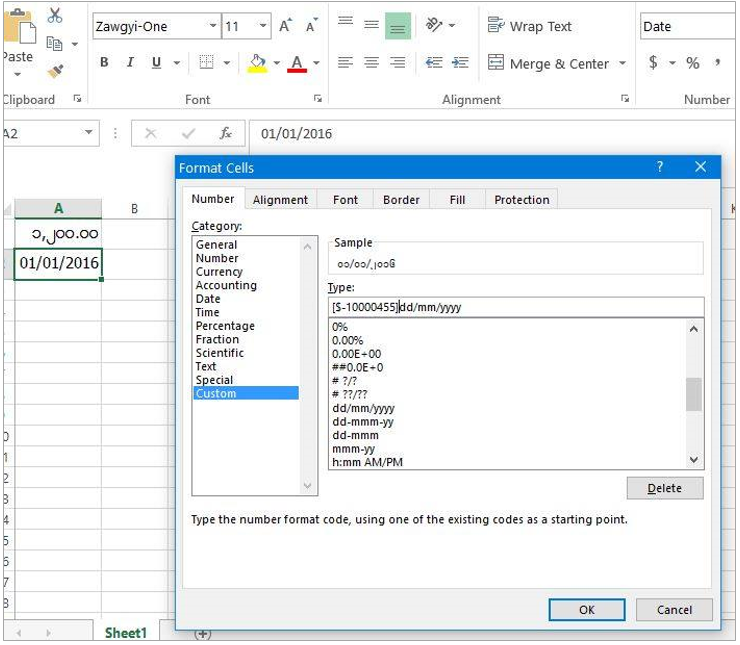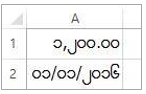Number symbol တွေကို မတူညီတဲ့ ဘာသာစကားတွေမှာ ကွဲပြားစွာ ဖော်ပြကြပေမယ့် သူတို့ရဲ့ hexadecimal လို့ ခေါ်တဲ့ သိမ်းဆည်းထားတဲ့ တန်ဖိုးကတော့ အတူတူပါပဲ။ Number "5" ကို အမှန်တကယ်သိမ်းတဲ့ တန်ဖိုးနဲ့ Arabic number "V" ကို သိမ်းတဲ့ တန်ဖိုးက အတူတူပါပဲ။ ဒါကြောင့် ဒီ Number တွေကို standard code တစ်ခုသုံးပြီး တိုက်ရိုက် map လုပ်လို့ ရပါတယ်။ အဲလို map လုပ်တာကို numerical shaping လို့ ခေါ်ပါတယ်။
မြန်မာ ဘာသာစကားအတွက် language code ကတော့ 0455 ဖြစ်ပါတယ်။ ဒီ standard code ကို မသုံးပဲ number တွေ date တွေကို မြန်မာ ဘာသာနဲ့ ပြမယ်ဆိုရင် အဲဒီတန်ဖိုးတွေဟာ number အနေနဲ့ မရှိတော့ပဲ စာတွေ အနေနဲ့ ပြောင်းသွားမှာပါ။ standard code ကို သုံးပြီး ပြမယ်ဆိုရင်တော့ ဒီတန်ဖိုးတွေက text အနေနဲ့ ပြောင်းသွားတာ မဟုတ်တဲ့အတွက် sum လုပ်တာ စတဲ့ aggregate function တွေကို သုံးလို့ ရပါတယ်။
ဥပမာ။ ။ ဒီလို format လုပ်ဖို့အတွက် လိုအပ်တဲ့ cell ကို select လုပ်ပြီ: Format ကို ရွေးပြီး Format Cell dialog ရဲ့ Custom ကနေ တဆင့် Number Format String ကို ရိုက်ထည့်ပါ။
- 1,200.00 ကို ၁,၂၀၀ နဲ့ ပြချင်တယ်ဆိုရင် [$-10000455] #,##0.00 ရိုက်ပါ။
- 01/01/2016 ကို ၀၁/၀၁/၂၀၁၆ နဲ့ ပြချင်တယ်ဆိုရင် [$-10000455] dd/mm/yyyy ရိုက်ပါ။
The numbers symbols can be represented differently in different language but their hexadecimal value is the same in the storage, such as number "5" is representing "V" in arabic number. So, we can match them directly by using standard code, that mapping is called numerical shaping.
The local and language code for Myanmar is 0455.
The numbers and dates are displayed in the local language format, but in actual, these are still numbers and dates, so, the numerical functions like SUM, COUNT, etc. can be done on it.
Example. Select the cell to format and get to the Format Cells dialog. Under the Custom in Number format tab, type following format string in custom format box.
- To display 1,200.00 as ၁,၂၀၀.၀၀ in Excel, the format is [$-10000455] #,##0.00
- To display 01/01/2016 as ၀၁/၀၁/၂၀၁၆ in Excel, the format is [$-10000455] dd/mm/yyyy