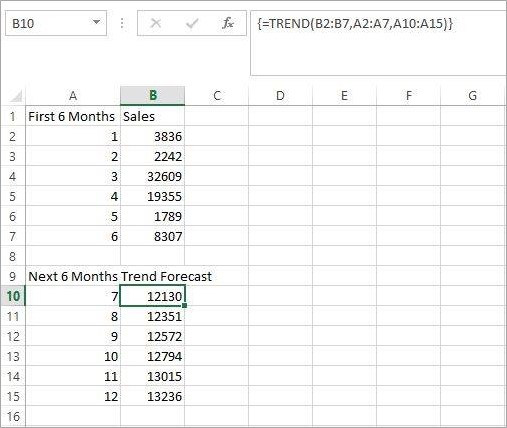Excel ရဲ့ Function တစ်ခုဖြစ်တဲ့ Trend function က Sales Trend လို data လို တစ်ခုရဲ့ လက်ရှိရှိနေတဲ့ ၆လ၊ ၁၂လ စတဲ့ data တွေကို အခြေခံပြီး နောက် ၆လ မှာ ဖြစ်နိုင်တဲ့ data ကို ခန့်မှန်း တွက်ထုတ်တာပါ။ ဒီ function က Sales Target တွေကို planning လုပ်တဲ့ နေရာမှာ အသုံးဝင်ပါတယ်။
Formula
Trend (known y values, known x values, new x values)
Example
Cell A2:A7 မှာ လက်ရှိ ရှိနေတဲ့ Month ကို ထည့်ပြီး Cell B2:B7 မှာတော့ A မှာရှိတဲ့ လတစ်လ ချင်းရဲ့ Sales ကို ထည့်ထားပါတယ်။ A2:A7 က Known x Values ဖြစ်ပြီး B2:B7 ကတော့ Known y Values ပါ။ A10:A15 မှာတော့ ကိုယ်သိချင်တဲ့ နောက် 6 months ကို ထည့်ပါတယ်။ B10:B15 မှာတော့ အဲဒီနောက် 6လမှာ ရှိနိုင်တဲ့ ခန့်မှန်းရောင်းအားတွေကို Trend formula သုံးပြီး တွက်မှာပါ။
Trend formula ရေးရမဲ့ ပုံစံက
Step 1. Cell B10 ကနေ B15 ထိ select လုပ်ပါ။
Step 2. Cell B10 မှာ Cursor ကိုထားပြီး ပုံစံပါအတိုင်း Formula ကို ရိုက်ပါ။
=TREND(B2:B7,A2:A7,A10:A15)
Step 3. Formula ရိုက်ပြီး CTRL+ SHIFT+Enter သုံးမျိုးတွဲနှိပ်ပါ။
Trend formula က ပထမရိုက်ထားတဲ့ Single Cell formula ကနေ {=TREND(B2:B7,A2:A7,A10:A15)} ဆိုတဲ့ Cell တစ်ခုထက်ပိုပြီး အဖြေထုတ်ပေးနိုင်တဲ့ Array Formula အဖြစ်ပြောင်းသွားပါမယ်။ အဲဒီအချိန်မှာ B10:B15 အထိ ခန့်မှန်းရောင်းအား အဖြေတွေ တွက်ထုတ်ပေးပြီး ဖြစ်သွားပါမယ်။
Giving the known trend values such as first 6 months sales trend, the trend functions will return the next 6 months estimated sales trend. This formula is useful for Sales Target planning.
Example In cell range : A2 to A7 there are the months numbers and B2 to B7 contains the Sales for that corresponding months specified. In cell range : A10 to A15, next 6 months number are listed and estimated sales target will be calculated in B2 to B15 by using Trend functions.
- Step 1. Select the cells from B10 to B15.
- Step 2. Place the cursor at Cell B10, In formula bar, start writing the formula as below.
=TREND(B2:B7,A2:A7,A10:A15)
After writing the formula press CTRL+SHIFT+Enter, instead of Enter alone. Then the formula will changed to {=TREND(B2:B7,A2:A7,A10:A15)} and the return values are added to the cells from B10 to B15. CTRL + SHIFT + ENTER will give an array results, that means it can return results in more than one cell.