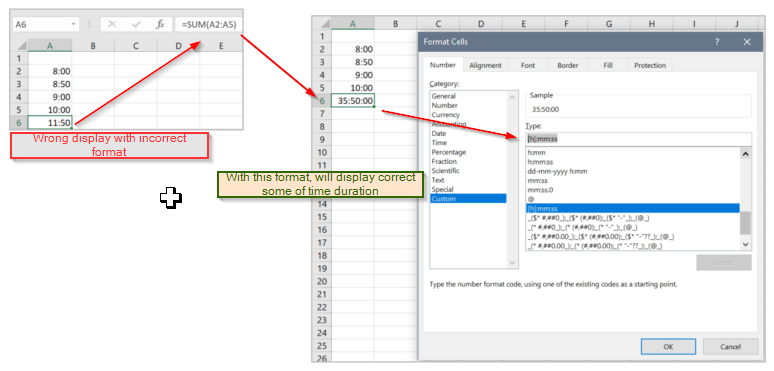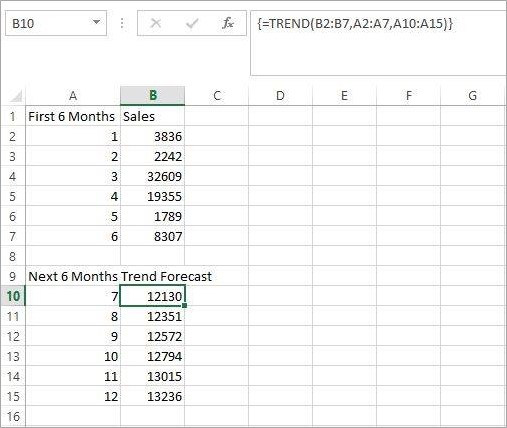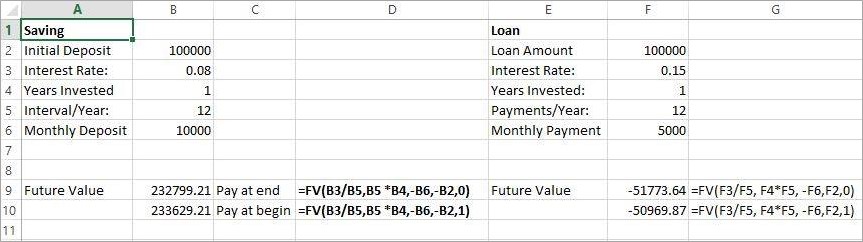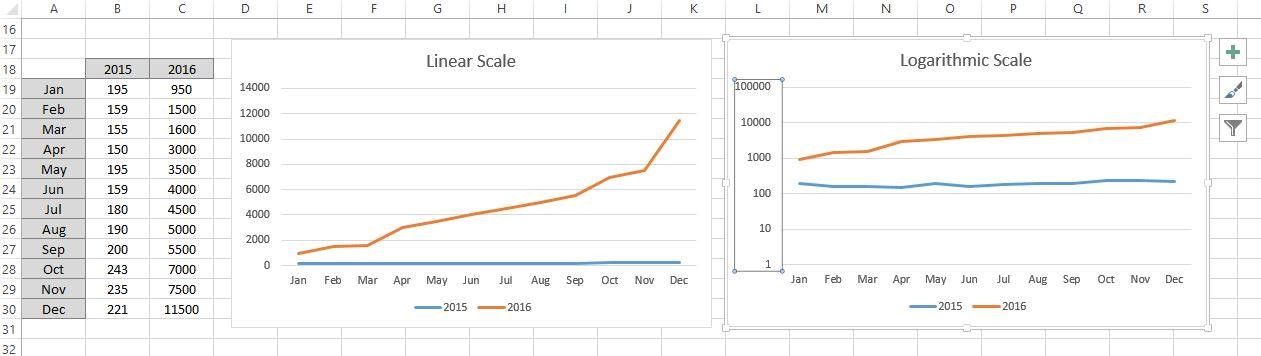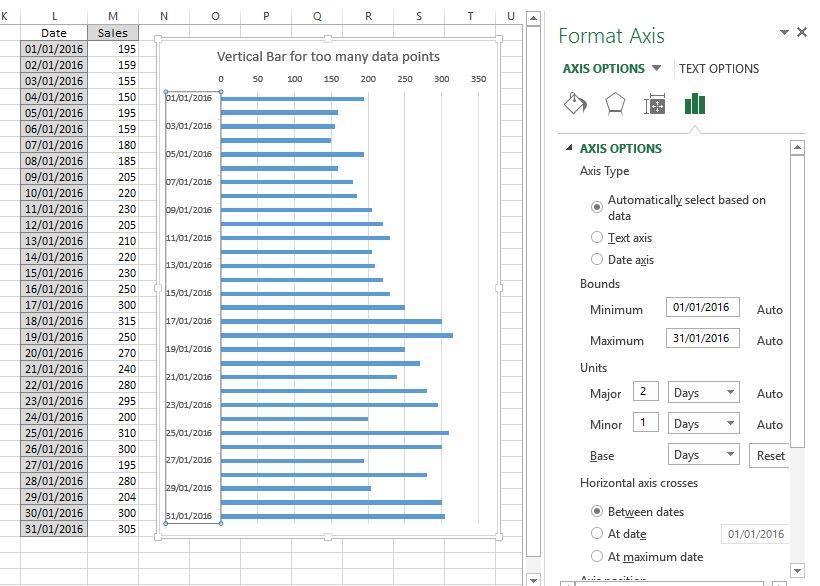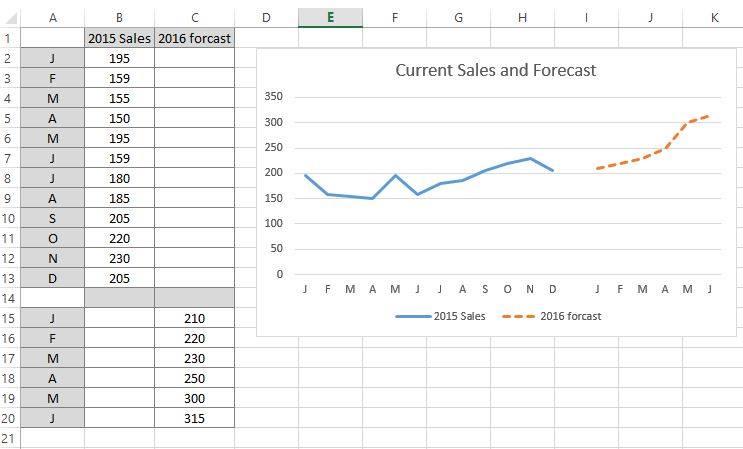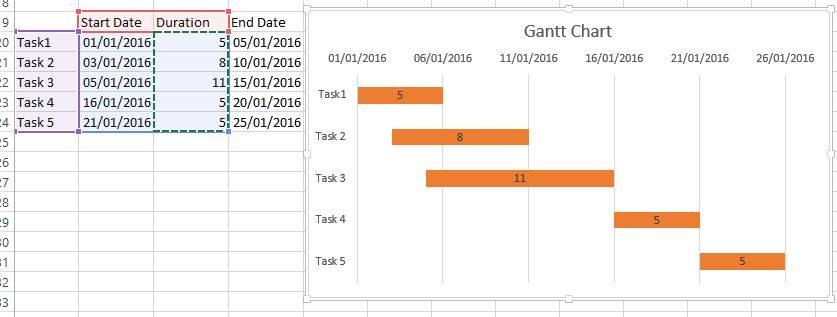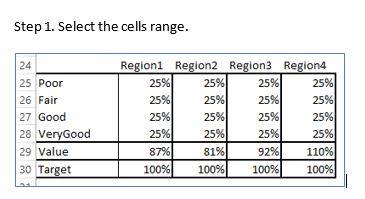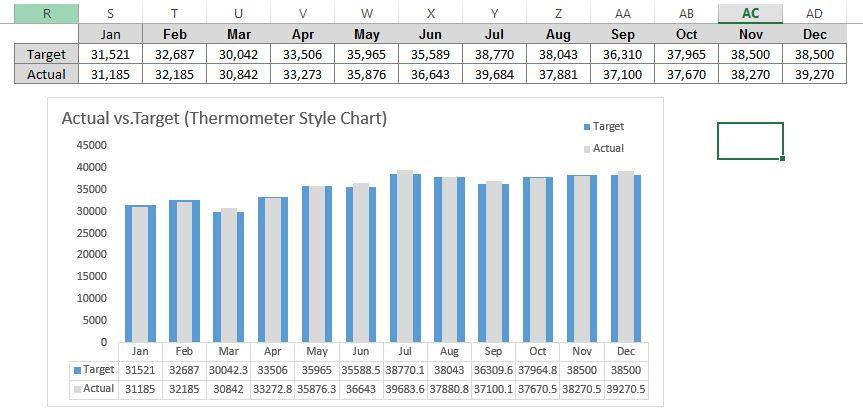Time format that effects the value
When adding the time values in range, such as total working overtime hours for employees, and it is needed to format as [h]:mm:ss. Otherwise, although the total hours is more than 24, it will stuck to 24 and could not be able to show the actual values. If is not the summation errors. It is just a formatting error. အချိန်နဲ့ ပတ်သက်တဲ့ data cell တွေကို ပေါင်းတဲ့အချိန်မှာ date data cell များရဲ့ time Read more Time format that effects the value