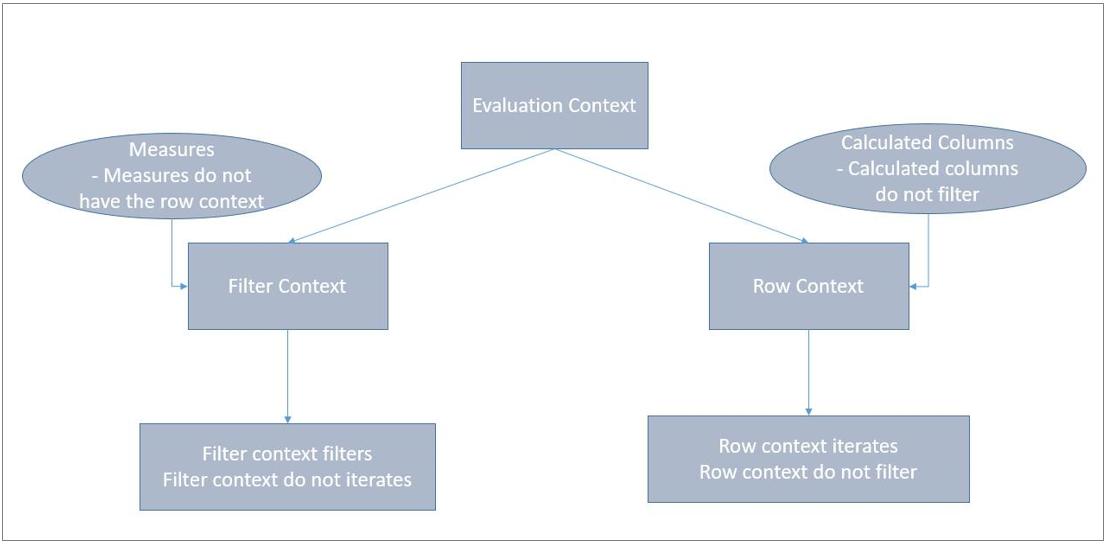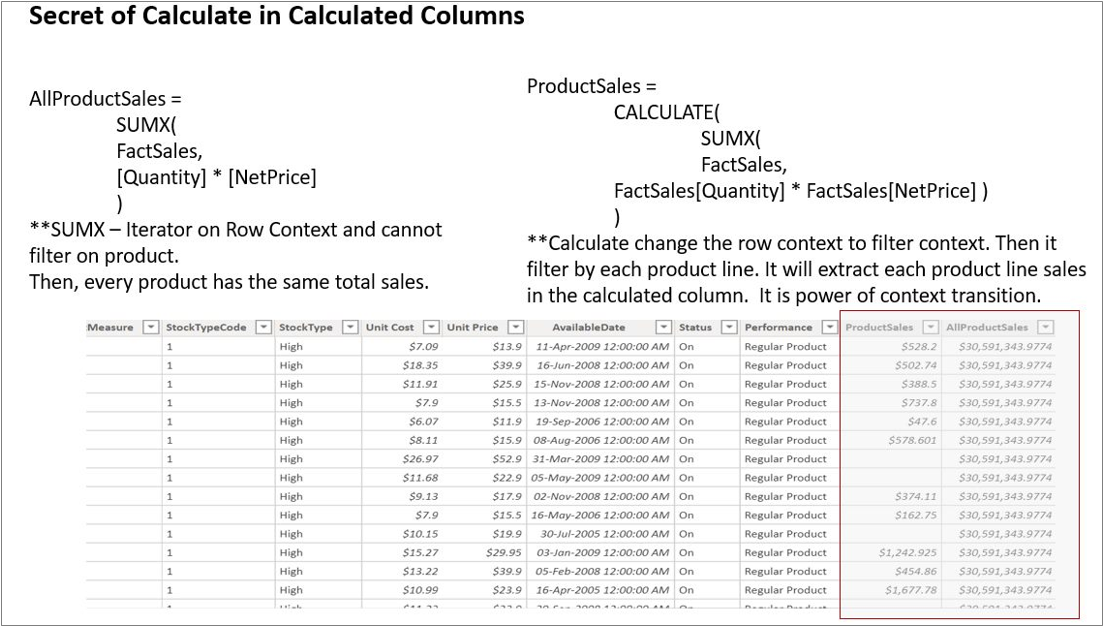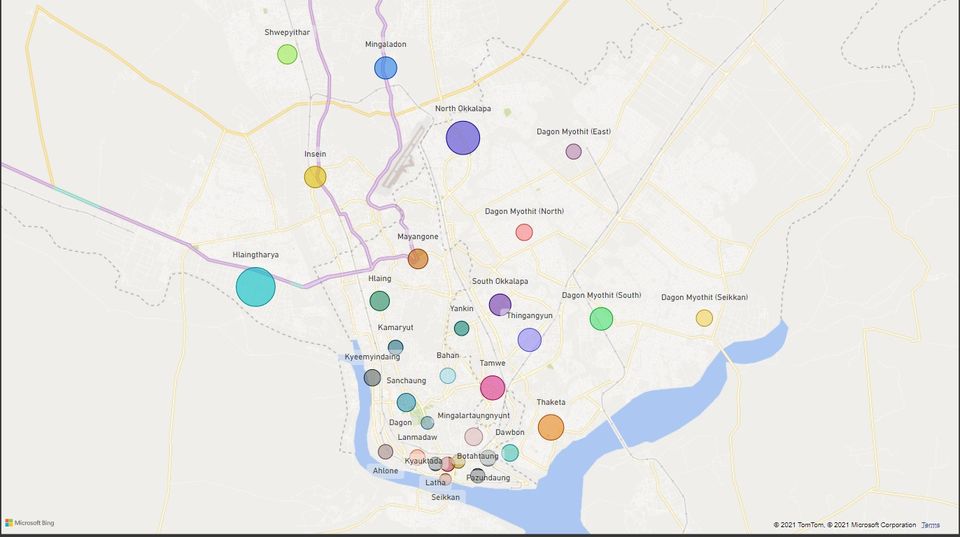Digital Transformation
Digital Transformation ကို သွားမယ်ဆိုရင် Organization တွေမှာ လည်ပတ်နေတဲ့ Data တွေဟာ Quality ရှိဖို့လိုပါတယ်။ Data Quality ဆိုတာ Fitness to Use for a target report or process ပါ။ Data တွေရဲ့ minimum confidence level နဲ့ maximum tolerance level စတဲ့ data quality threshold တွေကို သိနိုင်ဖို့ Data Quality Dimensions, Read more Digital Transformation